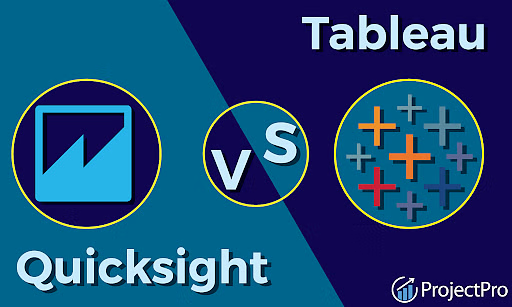
QuickSight and Tableau, two powerful options for data visualisation and business intelligence (BI) tools, give AWS users the power of choice. This choice can be a game-changer for businesses relying on Amazon Web Services. Both platforms offer robust features, but their integration with AWS, pricing, ease of use, and scalability differ. This article will compare QuickSight and Tableau, empowering AWS users to select the best tool for their needs confidently.
Whether you’re a novice or a seasoned data analyst, the journey of mastering these tools can be a catalyst for your professional growth. Many professionals enhance their skills by taking a business analyst course or a business analysis course. By gaining a deeper understanding of these areas, you’ll be better equipped to select the best BI tool, inspiring you to reach new heights in your career.
What is QuickSight?
Amazon QuickSight is a cloud-based BI service developed by AWS. It’s designed to help users visualise data, create interactive dashboards, and gain actionable insights. Since it’s part of AWS, QuickSight is fully integrated with other AWS services, making it an appealing choice for companies already using AWS infrastructure.
Key Features of QuickSight:
- Seamless AWS Integration: QuickSight is built to work flawlessly with AWS services like S3, RDS, and Redshift.
- Serverless Architecture: It’s fully cloud-native and requires no on-premise setup.
- Cost-Efficient: Pay-per-session pricing ensures that companies only pay for what they use.
- Auto-Scaling: QuickSight automatically scales as your data and user base grows, eliminating the need for manual scaling.
- Natural Language Querying: QuickSight offers a feature called “Q,” allowing users to ask questions in plain language and receive data visualisations as answers.
What is Tableau?
Tableau is one of the most well-known data visualisation tools in the market. While it can be hosted in the cloud, it’s not exclusively designed for AWS. However, it supports integration with various platforms, including AWS, and is known for its flexibility and robust visual capabilities.
Key Features of Tableau:
- Drag-and-Drop Interface: Tableau’s user-friendly interface makes it easy for anyone to build complex visualisations.
- High Customization: Users can design highly customised dashboards with various chart options.
- Data Connectivity: Tableau supports connections to various databases and cloud services, including AWS, Google Cloud, and Microsoft Azure.
- Community and Support: Tableau has a large community of users and plenty of resources for learning and troubleshooting.
- Powerful Visualizations: Tableau creates detailed, visually appealing charts and graphs perfect for presentations.
Comparison: QuickSight vs Tableau for AWS Users
1. AWS Integration
QuickSight is designed explicitly for AWS users. Its tight integration with AWS services like Redshift, S3, and Athena makes it the ideal choice if your data is stored within the AWS ecosystem. With QuickSight, setting up data pipelines and visualisations is simple.
On the other hand, while Tableau integrates with AWS, it also connects to a wide range of different data sources. If your company uses multiple cloud platforms, Tableau offers more flexibility. However, additional configuration may be required to work seamlessly with AWS.
2. Pricing
Cost is an important factor when choosing a BI tool. QuickSight’s pay-per-session pricing can be more cost-effective, especially for businesses with fluctuating usage. Users only pay when they actively engage with the tool, making it a budget-friendly option for occasional users.
Tableau’s subscription-based pricing model means you pay a fixed amount regardless of how much or how little you use the platform. Tableau might offer better value for companies with heavy data usage or many users. However, for businesses that don’t need constant access, QuickSight’s pricing is more appealing.
3. Ease of Use
For AWS users, QuickSight is a breeze to set up and use, especially if your team is familiar with AWS services. The interface is straightforward, though not as polished as Tableau’s. QuickSight also includes the “Q” feature, which lets the users to ask questions in natural language, making it more accessible for non-technical users.
Tableau is known for its drag-and-drop interface, making it highly user-friendly. Even those without technical backgrounds can quickly create detailed visualisations. If ease of use is a top priority, Tableau likely edges out QuickSight, especially for teams not heavily invested in the AWS ecosystem.
4. Scalability
Both QuickSight and Tableau offer scalable solutions but in different ways. Since QuickSight is serverless and cloud-native, it can scale automatically to meet the demands of growing businesses without requiring manual intervention. That makes it a solid choice for companies looking for a low-maintenance solution.
Tableau can also scale but may require more hands-on management, mainly when dealing with on-premise installations. Tableau offers scalability for cloud-based deployments on AWS, but it might not be as effortless as QuickSight’s serverless architecture.
5. Data Visualization and Customization
Tableau is renowned for its sophisticated data visualisation capabilities. It gives users more options for customising dashboards and creating complex, multi-layered visualisations. Tableau also offers advanced analytics features, making it a favourite among data scientists and analysts.
QuickSight offers solid data visualisation features, but it’s less powerful or flexible than Tableau. However, for many AWS users, the trade-off between customisation and ease of integration with AWS services might make QuickSight more practical.
Which is Better for AWS Users?
When choosing between QuickSight and Tableau, you should thoroughly understand your business’s unique needs and priorities. Making an informed decision is crucial and ensuring you select the tool that best aligns with your business objectives. This level of engagement is key to the success of your BI implementation.
- If your company is deeply integrated into the AWS ecosystem and you want a simple, cost-effective BI tool that scales automatically, QuickSight is the better option. It’s perfect for teams that don’t need heavy customisation or advanced visualisations.
- On the other hand, if you require more flexibility, advanced data visualisations, and the ability to connect to multiple data sources, Tableau might be worth the investment. Tableau shines in its ability to create complex, polished dashboards that can be used across different platforms.
D the tool you choose, it is crucial to invest in learning how to use QuickSight or Tableau effectively. A business analyst or business analysis course can help you and your team master these tools, making it easier to gain insights from your data and make informed business decisions.
Conclusion
Both QuickSight and Tableau offer valuable features for AWS users. QuickSight is the clear choice for companies already invested in the AWS ecosystem, thanks to its seamless integration, cost efficiency, and scalability. Tableau, however, stands out for its powerful data visualisation capabilities and flexibility.
If your goal is ease of use and tight AWS integration, QuickSight may be the way to go. But if you’re looking for deeper customisation and the ability to create sophisticated visualisations, Tableau could be the better fit.
Whichever platform you choose, enhancing your skills with a business analyst course or business analysis course can help you make the most of these powerful BI tools.
Business Name: ExcelR- Data Science, Data Analytics, Business Analyst Course Training Mumbai
Address: Unit no. 302, 03rd Floor, Ashok Premises, Old Nagardas Rd, Nicolas Wadi Rd, Mogra Village, Gundavali Gaothan, Andheri E, Mumbai, Maharashtra 400069, Phone: 09108238354, Email: enquiry@excelr.com.

